The installation of APTONCD is described below.....Just follow the screenshots....
1.Select Applications>Ubuntu software center for older versions its add/remove programs.....
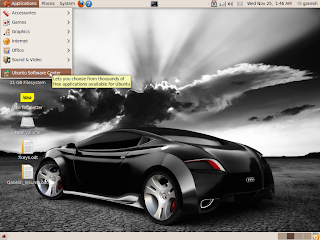
2.you will geta window like this.....
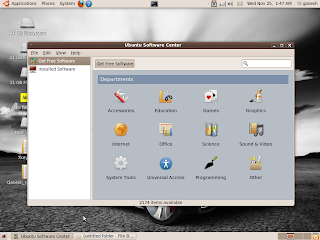
3.Type APTONCD on the search tab....
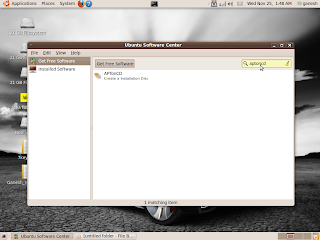
4.Then click on install..........
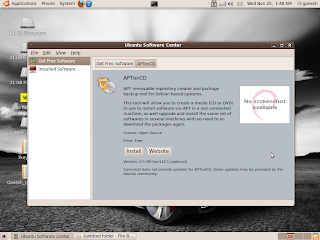
5.After completeing the download we can see the software on Administration>APTONCD..
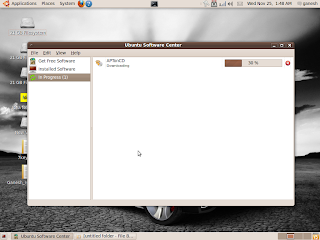
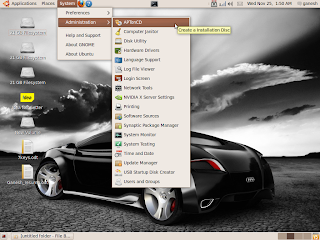
6.On clicking this we can create and restore .iso images of the packages.......
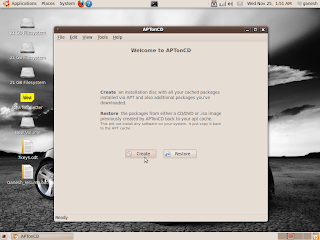
Hope it was useful...............
Hi Bro, thanks for the post..
ReplyDeleteBut how to install all packages in an aptoncd image easily?
Any possibility to install all the packages with suitable dependencies in a single click?