Get compiz fusion installed in your system...Enable Enhanced Desktop zoom effect...chenage hotkeys according to your like i configured so that ctrl+mousebutton1 gives zoom in and shft+mousebutton1 gives me zoom out......
Select compiz settings manager and enable enhanced desktop zoom
select the hotkeys
The above picture shows desktop before zooming.....
This is after zooming....
Enjoy....Happy Hacking....



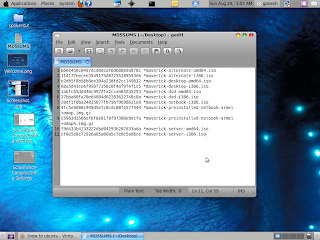

here is the video in which you can see how to zoom in and zoom out in ubuntu
ReplyDeletehttp://www.youtube.com/watch?v=cHsaP39vT00