Install latest version of Wine, anything above version 1.1.3 would do..
Here is a detailed explanation of how to install the latest version of Wine for Ubuntu.
Now go to the folder where the setup file for Microsoft Office exists.
Double click on the .exe file.
The Office installer will pop up, provide the usual password and let the installation begin.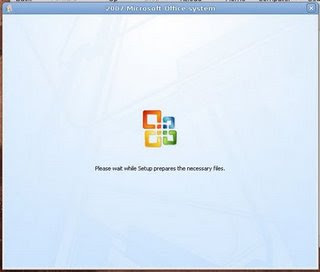
Thats it, you have installed Office 2007 on Ubuntu.But one problem on startingpage u will find ugly crossbars like this......
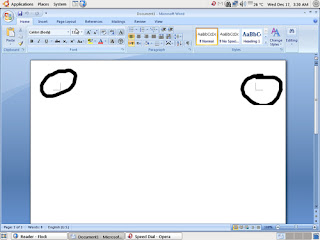
To get rid of them do this:
Go to the Office button -> Word Options -> Advanced -> Show document content -> uncheck "Show crop marks".
No comments:
Post a Comment